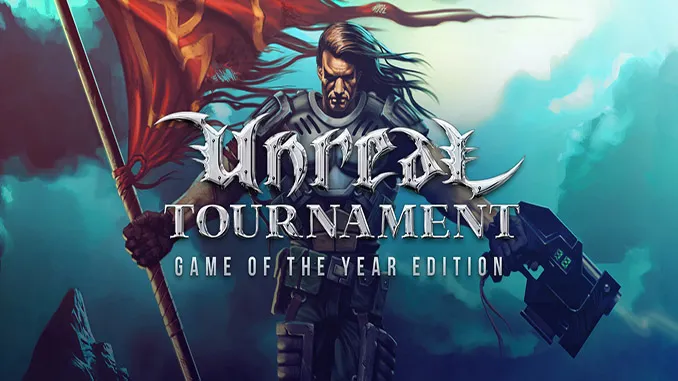
Unreal Tournament: Game of the Year Edition (aka UT99)
Step 1: Install Unreal Tournament: Game of the Year Edition
If you have purchased Unreal Tournament: Game of the Year Edition on GOG, Steam or a physical copy that is great. Use that.
Otherwise, it appears the game is currently abandoned by Epic and is unavailable for purchase.
I can’t speak for your location or local laws or how any of that works.
However, I do know that archive.org is in the business of preservation when software has been abandoned. This is no endorsement or recommendation. This is just what I have observed.
This link appears to be the ones I have seen suggested on forums. You will only need CD1 from what I understand. Download and use at your own risk. I personally used my Steam copy that I purchased years ago.
download:
https://archive.org/details/ut-goty
alternative download:
https://archive.org/details/ut-goty-pc
Step 2: Install the patch (same caveats as in step 1)
https://github.com/OldUnreal/UnrealTournamentPatches/releases
(Windows 10 & 11 users should grab the Windows version … we prefer the exe file format as it will extract the file automatically. The zip versions will need to be extracted manually and copied into and over the Unreal Tournament install)
Step 3: Join the server (info here: Server Info)
That’s it. No more steps.
🐸Looking for when other’s are playing? Check out the Schedule
👯Looking for a Group/Clan? Go to Groups+Clans
🧯Having Trouble? Go to TroubleShooting
🤖Have questions? Go to FAQ